Convenient Installation
Just a few simple steps to install and run Shoply on your Linux server
1
Prepare a Linux/Mac Server
Ensure you have a server running Linux/Mac, supporting mainstream distributions like CentOS, Ubuntu, Debian, as well as domestic operating systems like Kylin and UOS.
Supports various server architectures: x86_64, aarch64, armv7l, ppc64le, s390x.
2
Run the Installation Script
Run the one-click installation script as a root user to automatically download and install Shoply.
$ bash -c "$(curl -sSL https://resource.platship.com/resource/package/consolex/install.sh)"
Download Installer
Manual deployment requires some operational experience and basic Linux command-line knowledge.

Linux
1.7.0

Windows
1.7.0

macOS
1.7.0
macOS arm64
Note: At least 1 CPU core and 1G RAM are required. Please check here for installation methods.
Change Log
FAQ
For common questions, please look here.
Which operating systems is Shoply compatible with?
Shoply is compatible with operating systems such as Linux, Windows, and macOS. We recommend using a Linux server operating system.
Are there any limitations or constraints on the downloaded version vs. the paid version?
The downloaded version has licensing limitations, but is otherwise the same as the paid version. However, you will need to set up the configuration yourself.
Scan the QR code to add WhatsApp
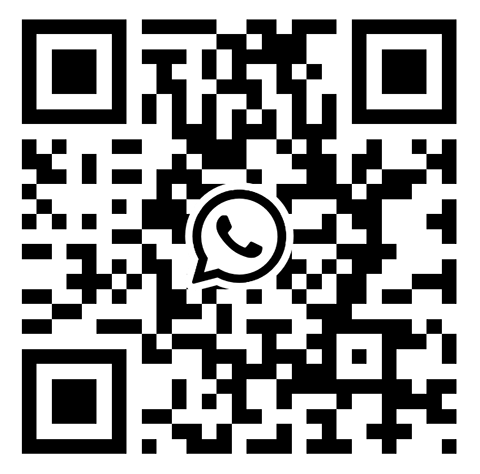

Demo

Experience



Embrace the new era of revenue growth brought to you by Shoply!
Free registration, enjoy welfare moments
About
Add WeChat

Shoply Current
version is v1.7.11


